Blog Post3 SIMPLE Tips for Best Lighting for A Video Conference Call
A Photographer's Insider Tips and Tricks to Having Great Lighting for Video Chats!
A Photographer's Insider Tips and Tricks to Having Great Lighting for Video Chats!
While the “work from home” option has become increasingly popular over the last decade thanks to technology, many of us have only had the limited video chat experience of FaceTime and Skype for personal use. Covid-19 has presented all of us with so many new challenges and for us non-essential employees, we now find ourselves scrambling to adapt to a new norm: VIDEO CHAT.
With the increased expectation to utilize live video chat options from our employers or clients (or heck, maybe you’re going on some virtual first dates!), here are 3 SIMPLE LIGHTING TRICKS to consider as you set-up your in-home space!
Window light is a free natural light source that will instantly give you a more natural and softer look! I have tried many different set-ups over the years in my home office and my personal favorite is having my desk sit diagonally facing west out of my window off the wall about 6 inches at the closest side of my desk and about 3 feet from the furthest distance of desk to wall with window. There’s no right or wrong answer here but if you don’t already have a home office space designated, find what room in your house gets the most natural light and move your desk, folding table, or coffee table around to see which works best for you. Other options would be having your desk/table facing the window directly against the wall or having it back a few feet still facing the window.
Side note: Whatever you do, you do not want to have the window behind you. You will be in the shadows, the window will be overexposed, and you will have a gnarly glare against your computer or phone screen.
With the window light as your only source, you may think that it makes sense to open the window light completely. WRONG. Unless it is an overcast day, having the window curtains completely back and blinds all the way up will not only make you squint a lot during your call, you may also look completely washed out depending on your skin tone and regardless you will end up with harsher shadows across your face. On a sunny day, try opening the curtains 3/4 and lowering the blinds about halfway. If you have sheer white curtains, you’ve hit the lottery on the perfect diffused lighting! Leaving those closed will get the best soft lighting for your face.
When setting up your space where you will be conducting video chats, turn off the overhead lights (as long as it is daytime out!). I know for a lot of people you’re rereading this and may feel confused. “It defeats the purpose if I want more light… right?”… Depending on the time of day, overhead light will either cast awkward shadows down your face or your skin tone may start to look funky.
Nighttime Trick: If it is nighttime, try this trick! Turn off overhead lights and find a reading light and place the light about 3-5 feet from your face behind your computer. This will help give you an even lighting source across your face. Place it higher than eye-level so you don’t have the computer’s shadow across your body.
Ring Lights: Depending on what profession you are in, you may have a ring light with stand. As a professional photographer, I am fortunate to have one on hand for specific portraiture work and headshot sessions. Depending on the type of job you have, I completely understand that spending a couple hundred dollars (especially in today’s current economic season) this is not an option or desire.

Looking for a cheaper option? This is not an endorsement by any means, but I have bought several of these cell phone selfie lights from Target over the year as stocking stuffers and gifts. They are $9.99 and are a perfect cheap option to get beautiful smooth lighting! Slip this on your computer camera or phone camera for easy lighting. You can find other cheaper options on Amazon all under $35!
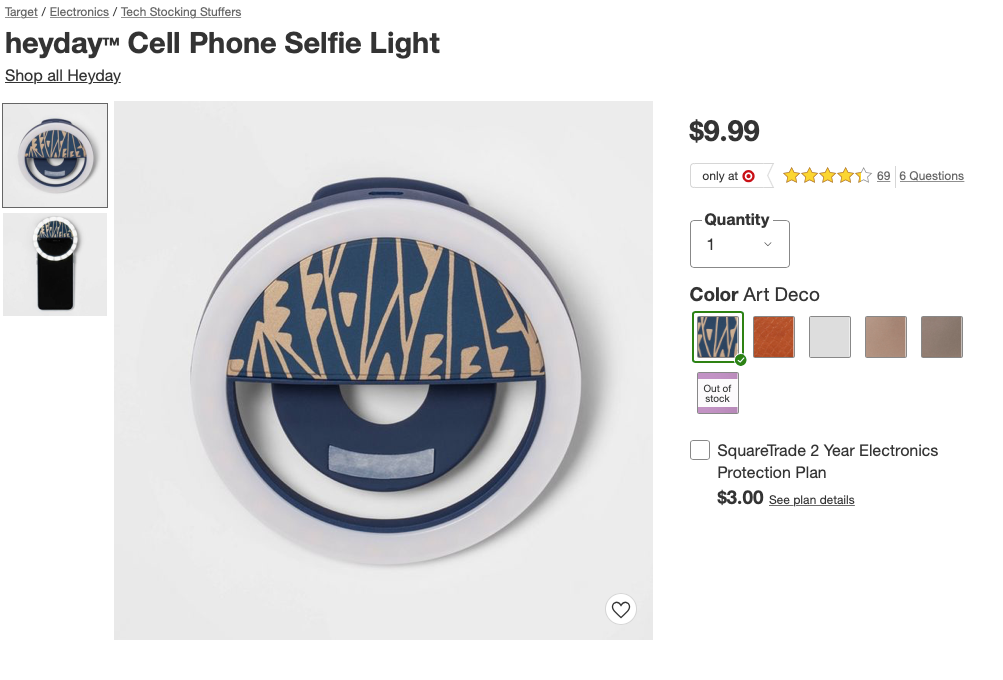
Non-lighting related, but a few quick last tips as you are setting up your space!


Being visible on a video chat may not be within our comfort zone and so with these simple tricks, I hope this helps you feel more at ease and confident moving forward so you can have the best success on your next call!
Joyfully,
Abby ( & Marco Paw’lo)
